The ATB SIP Calculator WordPress plugin is a financial tool that allows users to calculate and visualize the estimated growth of their investments through a Systematic Investment Plan (SIP). By entering their monthly investment amount, expected rate of return, and investment duration, users can estimate their total investment, projected returns, and final maturity amount at the end of the chosen investment period.
Key Features:
- Simple Input Form:
- Users can easily enter their monthly investment amount, expected annual rate of return, and the investment period in years.
- The form includes a choice to adjust for inflation, so users can get a more realistic estimate of their returns after accounting for inflation.
- Detailed Investment Summary:
- Once users enter their details and calculate, the plugin shows a summary that includes:
- Total Amount Invested: The total of all contributions made over the chosen period.
- Expected Returns: The estimated profit from the investment.
- Matured Value: The final value of the investment after the selected period.
- Once users enter their details and calculate, the plugin shows a summary that includes:
- Interactive Charts:
- The plugin displays two charts:
- A pie chart that compares the invested amount to the returns, giving a quick overview of potential profits.
- A line chart that shows the total value of the investment and returns over each year, allowing users to see their growth over time.
- The plugin displays two charts:
- Duration Table:
- A table shows detailed year-by-year investment and return data, providing users with an in-depth view of how their investment might grow each year.
- This table includes a row that highlights the user’s specific chosen duration, making it easy to compare.
- Responsive Design:
- The plugin is designed to look good on all devices, from desktops to mobile phones, ensuring an accessible and smooth experience.
How to Integrate the ATB SIP Calculator Plugin into Your WordPress Site:
- Install and Activate the Plugin:
- Upload the plugin to your WordPress site from the WordPress dashboard.
- Go to Plugins > Add New Plugins > Upload Plugin > Choose file > Click on Install Now and click Activate Plugin.
- You can also activate the plugin from installed plugin area. Go to Plugins > Installed Plugins and click Activate next to the ATB SIP Calculator plugin.
- Add the Shortcode:
- To display the calculator, simply add the shortcode
[sip_calculator]in the editor of any page or post where you want the calculator to appear. - You can place this shortcode in any content area that supports shortcodes, such as pages, posts, or widgets.
- To display the calculator, simply add the shortcode
- Publish:
- After adding the shortcode, publish or update the page/post. The SIP Calculator will now be available for users to interact with directly on your site.
This plugin is ideal for website owners who want to provide their visitors with a clear and interactive way to plan SIP investments.

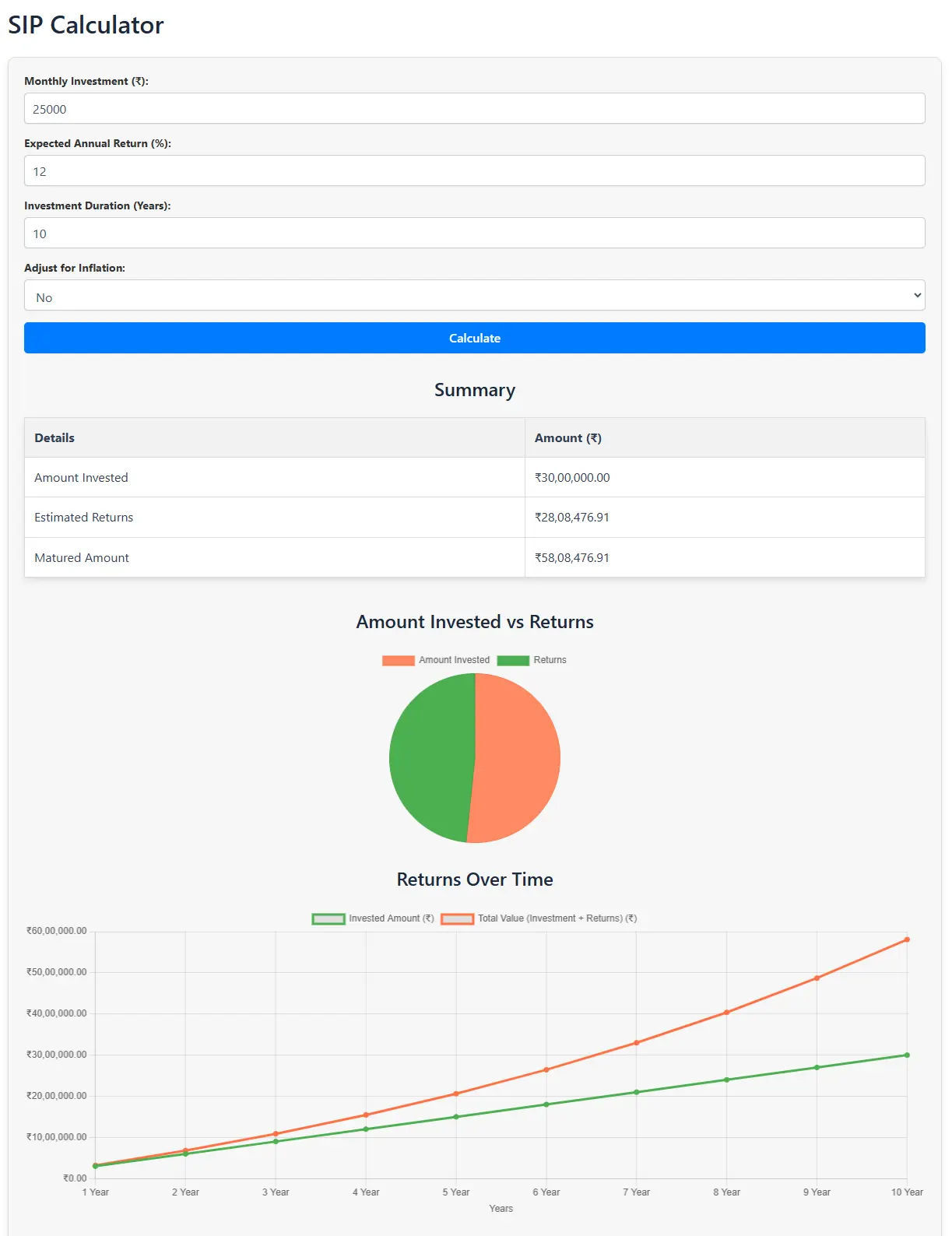
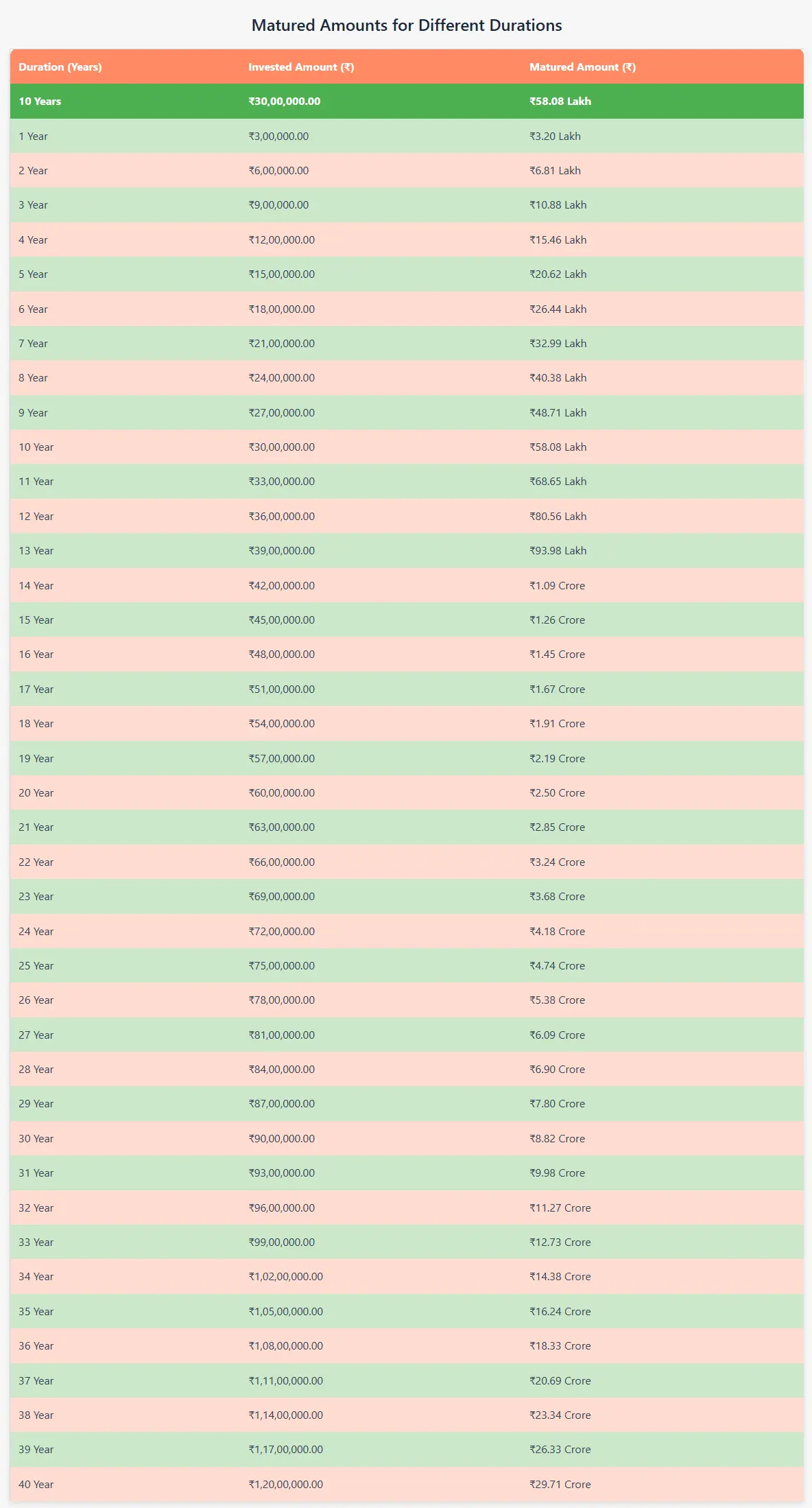

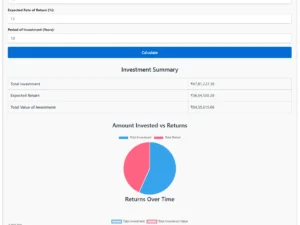

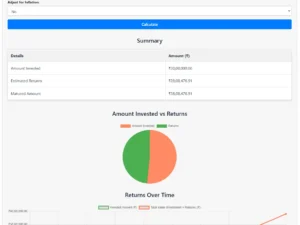
Reviews
There are no reviews yet.